PinoyExchange.com Help Center
Getting Started
Complete the fields in the registration page. After completing and submitting your registration, you will receive a welcome email with an activation link to verify your account. Please note that by default, your registered email address will not be displayed in your profile unless you choose to display.
Just click the NEW DISCUSSION button. You can either start a thread, a question or a poll. Please make sure that your discussion is under the right sub-forum. Discussion title character limit is 100.

Only logged-in users can post a reply. Just type in your content at the comment box below every discussion.
You can either use an image URL as source or drag and drop an image to the comment box.
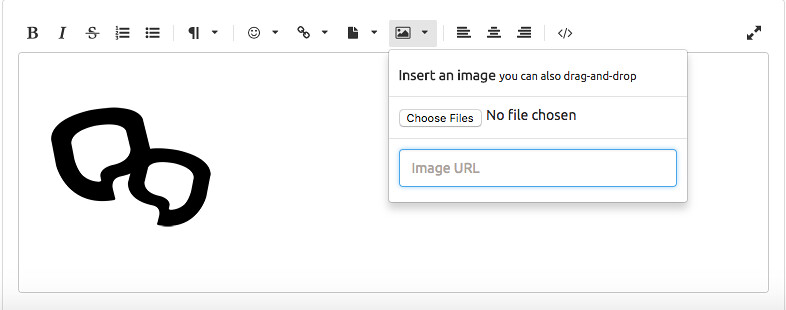
Account Settings
Click Forgot below the sign in page and follow the instructions provided.
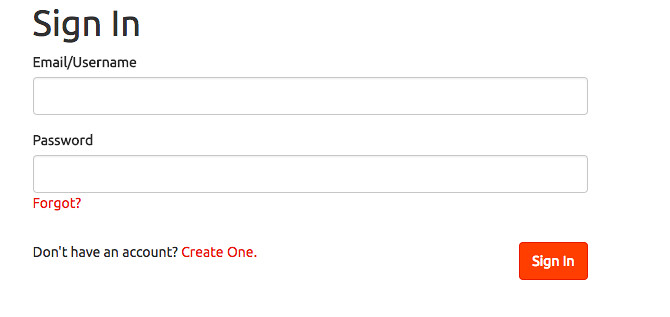
You can also check your profile and click the change password if you wish to change your password.
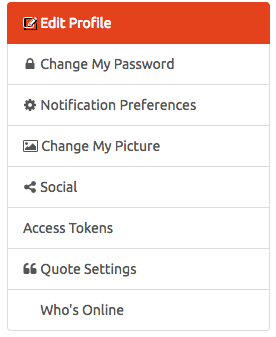
We do not allow username change. Please be careful in choosing your username. We don't recommend real names as usernames.
Understanding PEx Features
Reactions are a 1-click response to discussions and comments. Using Reactions enables community members to indicate an emotional (“Awesome”, “LOL”) or empirical (“Agree”, “Vote Down”) response without typing a comment. This introduces feedback when members don’t have anything to add to a discussion via a comment.

A rank can be assigned to a user to grant or remove certain privileges on the forum.A user can only have one rank at a time.We have 5 automated ranks and a user can achieve a certain rank by earning points. One can earn points by completing certain forum activities such as posting, clicking on reactions, joining discussions. The higher the accumulated points a user has, the higher the rank a user can achieve.Ranks can be assigned automatically or manually.
After each post, a row of reactions will appear. Members can click one (and only one) Reaction to each post. This will add or subtract points to the post and the user as defined by that Reaction’s settings. The post will show a running tally of how many of each Reaction it has received. Clicking a different reaction will switch how you reacted. Clicking the same reaction a second time will revoke it.
PEx badges can be earned via the points you received from the community, by participating in certain discussions or by reaching a certain level in our ranks. Badges can be given automatically or manually.
Unfortunately, all of the old PEx badges will not be part of your profile anymore. A new set of badges will be released.
Notifications for certain forum events can be delivered in-app (via Growl-style popups) and/or via email. New users will be opted in to a list of notifications that can be configured by the administrator. Users may edit these preferences in their profile at any time.

Managing Posts and Interacting with Other Users
You can edit your discussion title 4 hours after posting. After that, only the moderators and admins can edit the content.
You can post facebook links, instagram content and twitter posts. Just copy and paste the link to the comment box and you are good to go.
Yes. You can now use hashtags. You can also tag a user by simply typing @[insert username].
Click the inbox icon and select NEW MESSAGE. Just type in the username in the recipient's box. You can add up to 5 members in one conversation.

Reporting on User and Posts
In every post, you can see the FLAG icon. Click the icon and choose the violation you identified [spam or abuse]. For a more detailed case, please choose the REPORT option. As an alternative, you can also use our contact us page for other reports.

Please check our user agreement for banning and suspension grounds.
We don't normally unban a user. However, in some cases, users are just suspended in participating in our site due to certain violations identified by the admins,mods or fellow users.
The duration of the suspension would depend on the degree of violation.
Being a PEx Moderator
Mods are the enforcers and drivers of the community. They are also usually the subject experts of a given category. They can edit and delete content, give violations and report any unwanted cases to the PEx admin.
If you have any other questions, please get in touch with us via our contact us page.



